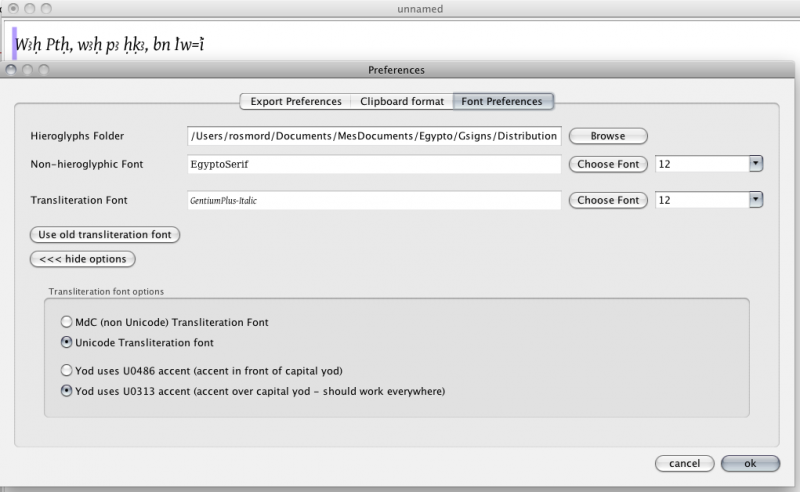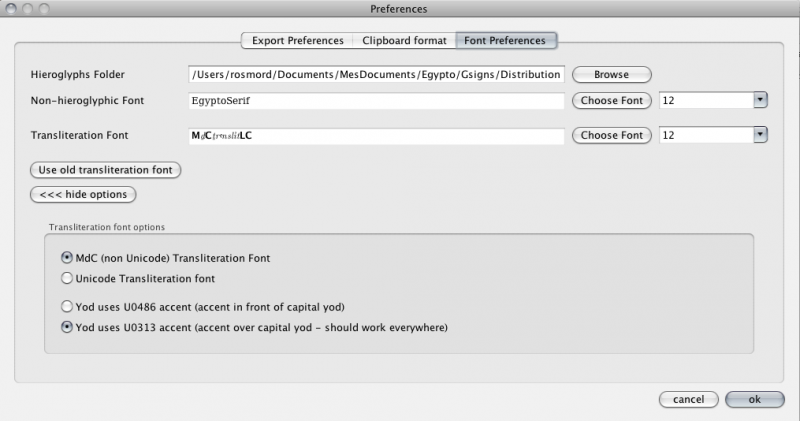Table of Contents
Transliteration
Editing transliteration should be a simple affair. After all, it only uses a few alphabetic signs. Alas, it isn't. In the MdC, a simple, ASCII-based standard was used. But this standard requires special fonts, where “a” are not “a” but “ayin”. This lead to many problem when texts where exchanged. Passing from Mac to PC was a real problem, and publishers were very unhappy. Hundreds of hours of unnecessary work was spent converting files - or re-typing them.
Normally, Unicode should solve all those problems1). So, currently, JSesh proposes choices to the user. Your personal choice will depend on what you want to do with your texts. It's quite likely that unicode is needed for most publications, for instance.
You can choose the way transliteration will be dealt with from the Preference menu.
Using a unicode font
To use a unicode font, you need to have a font with the correct signs. Currently, the possible free fonts are:
- EgyptoSerif, my own transliteration font. The signs are not very good looking, but they are in the correct place.
- Gentium Plus
- New Athena Unicode (see the exact details)
- You should open the “Preferences” menu (on the Mac, it's in the “JSesh” menu; elsewhere, it's under the “Edit Menu”).
- Go to the “Font Preferences” Tab.
- Select a font for transliteration
- open the “advanced option”, and check “Unicode Transliteration fonts”
Current problems with unicode fonts
The current support in operating system and softwares for the transliteration fonts is not good. Even Java on the Mac - and hence, JSesh - has problems.
The real problems are H̱ and yod
Capital H̱
On some systems, H̱ (as in the ram-god H̱nmw) displays poorly. It depends on the font and on the software and on the system. In most cases, it's ok. One annoying exception is that it doesn't give a good result with JSesh on Mac OS X. Apparently, the rendering system gives better results on Windows. Note that if you paste your text in a word processor, you will probably get a good result anyway.
Yod
Unicode gives you a number of choices. I selected the two best solutions (the third one, using a kind of half circle of the yod accent, is simply reproducing a trick used when people had typewriters, and hand-made their yods with “c” letters). The problem is that, technically, the support for those solution is lacking.
The yod is supposed to be coded with a “i” (a dotted i, not a dotless one) and an accent. The font should contain enough information to display those signs correctly. The problem is that lots of softwares don't look at the font content, and work on their own. The result is that the dot is not removed on many system (including JSesh on the Mac). The positionning of the accent in front of the capital “I” is another problem.
With a correct configuration, it's possible to get good results with OpenOffice and Word.
The two possibilities for yod are
- U+0313 As i + “comma above” is already used in other languages, its chances to be correctly supported are better. The only problem is that in the normal display of this combination for capital “I”, the accent is supposed to be above the I. As you know, the correct display for capital yod has the accent in front of the “I”. If you can live with that, this solution is the safest one. It gives good results in most cases (but not with Java and Mac OS X, so JSesh display on the Mac is not correct).
- U+0486 this accent has the interesting feature of not being used for anything else on latin letters. So a font is free to place it in front of capital “I”. In theory, this is the good solution. In practice, it works with some, but not all, softwares. OpenOffice gives good results, and the plain TextEdit software on the Mac too. I could succeed with Word on the Mac by enabling all ligatures.
JSesh doesn't support the current IFAO/Unicode system. This standard was a temporary “patch” using available unicode signs, done when no encoding was available for Egyptian transliteration. Now that “Aleph” and “Ayin” have code, I want to encourage (well, enforce) their use.
References
Not using unicode
You can select a font with a MdC-compatible encoding. In this case, JSesh does not deal with capital letters. You can choose your own font, if you have one, or use the default JSesh transliteration font. A version of this font is embedded in the software, but you can install it on your system (to use with a word processor, for instance). A copy of this font is available in the font folder of JSesh installation.
Easy way with the old font
You should open the “Preferences” menu (on the Mac, it's in the “JSesh” menu; elsewhere, it's under the “Edit Menu”). Go to the “Font Preferences” Tab, and click the “use old transliteration font” button.
That's it. For your own Word (or OpenOffice…) documents, you can find the font in the JSesh application folder (in the “font” folder).
Using your own MdC-compatible fonts
If you have a font compatible with the MdC (that is, the “a” represents an ayn, the “A” represents an aleph, etc…), you can use it too.
Simply select your font (using “Choose font” in front of the Transliteration font), and then, in the advanced options, select “MdC (non Unicode) Transliteration font”.